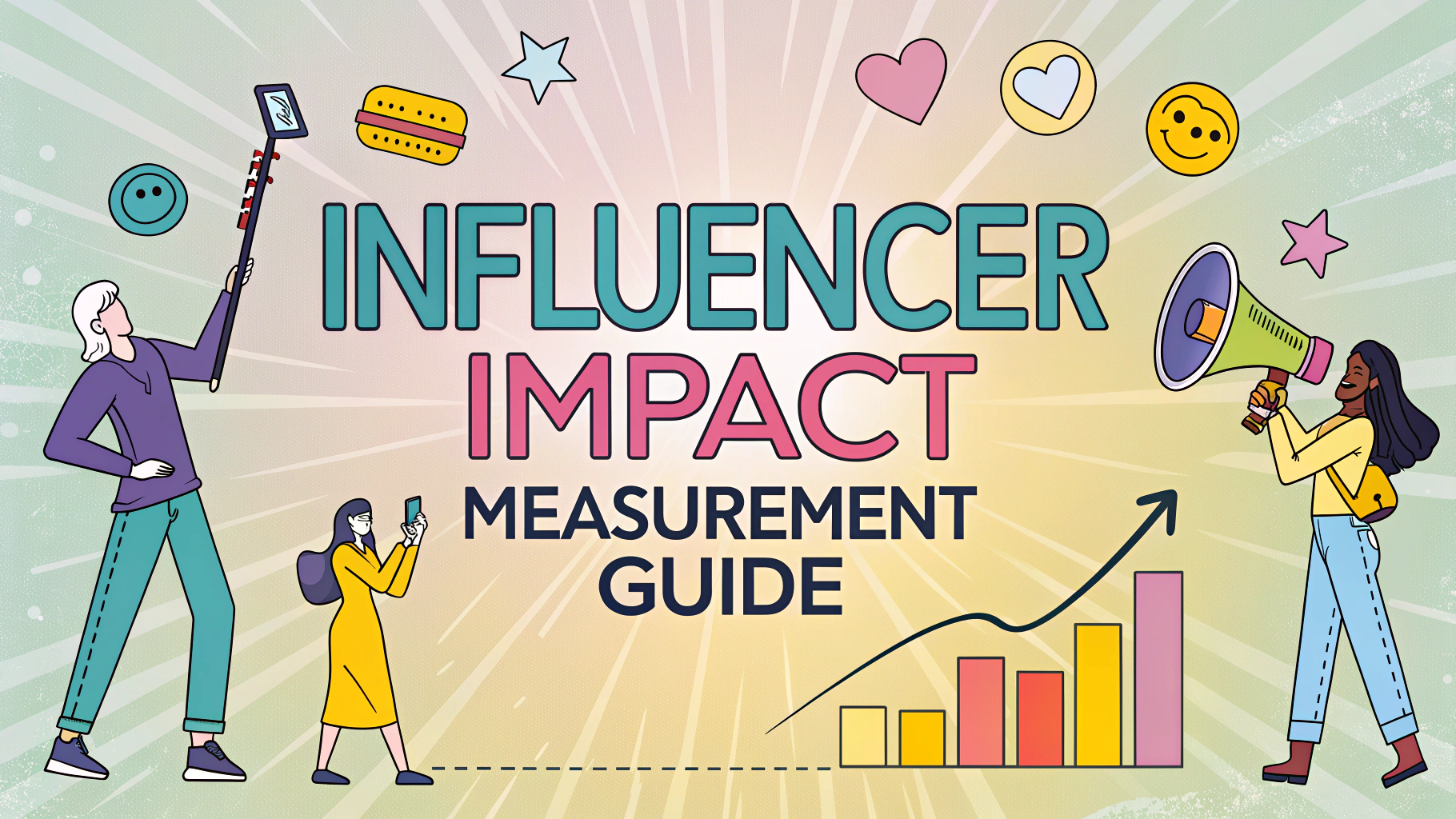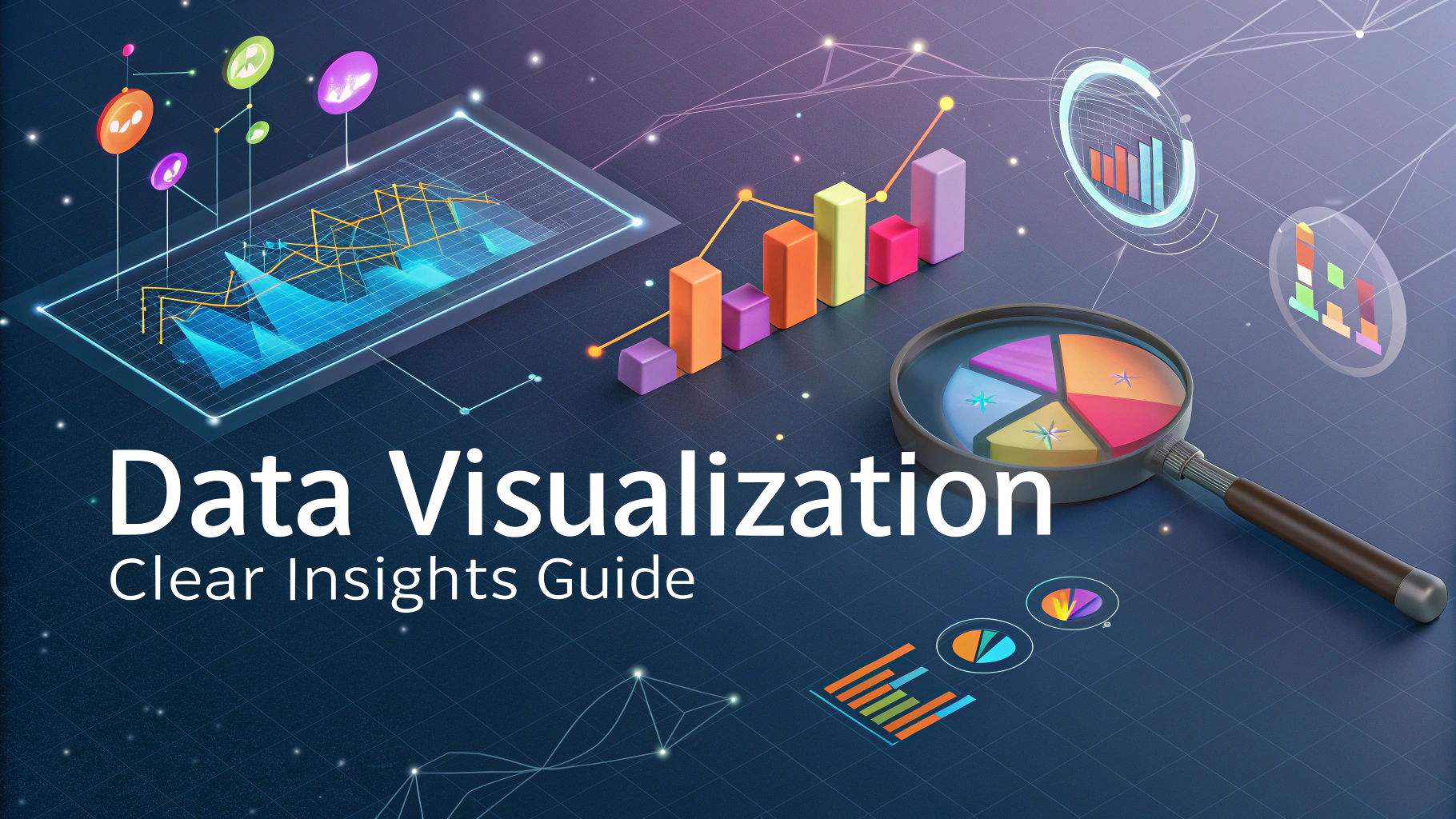Google Business Profile (GBP) gives hotels direct visibility to potential guests searching for accommodations in their area.
A properly optimized GBP listing helps hotels appear in local search results, Google Maps, and the coveted “Local Pack” – the prominent box showing local businesses at the top of search results.
This guide shows hotels how to maximize their GBP presence to attract more direct bookings and compete effectively with online travel agencies (OTAs).
Setting Up Your Hotel’s Google Business Profile
Start by claiming or creating your GBP listing at business.google.com.
- Verify ownership through phone, email, or postcard verification
- Use your exact legal business name
- Select “Hotel” as your primary category
- Add relevant secondary categories like “Resort” or “Boutique Hotel”
- Enter complete address information
- List accurate operating hours
Optimizing Your Hotel Photos
High-quality images significantly impact booking decisions.
- Upload at least 10 photos of rooms, amenities, and common areas
- Include exterior shots showing the hotel entrance and building
- Add photos of your restaurant, pool, spa, or other facilities
- Update seasonal photos regularly
- Use well-lit, professional-quality images
Managing Reviews and Responses
Review management directly influences booking decisions.
- Respond to all reviews within 24-48 hours
- Address negative feedback professionally and constructively
- Thank guests for positive reviews
- Highlight improvements made based on feedback
- Encourage satisfied guests to leave reviews
Using Hotel-Specific Features
Google offers special features for hotel listings that should be fully utilized.
- Set up direct booking links
- Add room rates and availability
- List amenities accurately
- Include check-in/check-out times
- Specify payment methods accepted
- Add health and safety measures
Creating Posts and Updates
Regular posts keep your listing fresh and engaging.
- Share special offers and packages
- Announce events or seasonal promotions
- Highlight renovations or improvements
- Showcase new amenities or services
- Post at least weekly for optimal visibility
Monitoring Performance
Track your GBP performance through Google’s insights.
- Monitor search queries leading to your listing
- Track photo views and engagement
- Analyze customer actions (calls, direction requests, website visits)
- Compare performance month-over-month
- Identify peak booking periods
Next Steps for Hotel Marketing Success
Connect your GBP listing with your hotel’s website and booking engine for seamless guest experiences.
Consider working with a hotel marketing specialist to fully optimize your GBP presence.
For additional support, contact Google Business Profile support at 1-844-491-9665 (US) or visit the Google Business Help Center.
Integrating with Other Google Services
Maximize visibility by connecting your GBP listing with other Google platforms.
- Link to your Google Hotel Center account
- Connect Google Analytics for deeper insights
- Integrate with Google Ads for enhanced visibility
- Set up Google Reviews widget on your website
- Enable Google Messages for direct guest communication
Local SEO Optimization
Enhance your local search presence through strategic optimization.
- Include location-specific keywords in your business description
- Add relevant local landmarks and attractions
- Maintain consistent NAP (Name, Address, Phone) across all platforms
- Create location-specific content
- Build local backlinks and citations
Crisis Management and Updates
Maintain clear communication during unexpected situations.
- Update operating hours during holidays or emergencies
- Communicate temporary closures or restrictions
- Post health and safety protocol changes
- Address service interruptions promptly
- Provide alternative contact methods
Maximizing Your Hotel’s Digital Presence
A well-optimized Google Business Profile serves as the foundation for your hotel’s online success. Regular updates, active engagement with guests, and strategic use of all available features will help increase visibility and direct bookings.
Remember to stay current with Google’s feature updates and continuously adapt your strategy based on performance metrics. Your GBP listing is often the first impression potential guests have of your property – make it count.
Start implementing these strategies today to strengthen your hotel’s online presence and drive more direct bookings through your Google Business Profile listing.
FAQs
- What is a Google Business Profile and why is it important for hotels?
A Google Business Profile (formerly Google My Business) is a free tool that lets hotels manage their online presence across Google Search and Maps. It’s crucial for hotels as it increases visibility, helps attract local searches, displays key information like location and amenities, and allows guests to leave reviews and make direct bookings. - How can hotels optimize their Google Business Profile photos for better visibility?
Hotels should upload high-quality images of rooms, amenities, exterior views, and common areas. Add new photos regularly, ensure proper categorization, include virtual tours if available, and use descriptive file names. Quality images increase engagement and booking likelihood by 225%. - What role do Google Reviews play in hotel visibility?
Google Reviews significantly impact a hotel’s search ranking and visibility. They influence potential guests’ booking decisions, affect local SEO, and contribute to the hotel’s overall rating. Actively responding to reviews shows engagement and can improve the hotel’s reputation. - How often should hotels update their Google Business Profile information?
Hotels should review and update their profile information at least monthly, including hours of operation, special offers, COVID-19 protocols, and amenities. Seasonal updates, event information, and any temporary changes should be reflected immediately. - Can Google Business Profile posts improve a hotel’s visibility?
Yes, regular posts about promotions, events, news, and special offers can improve visibility. Posts appear in search results and Maps, providing fresh content that keeps the profile active and engaging for potential guests. - What metrics should hotels track in their Google Business Profile analytics?
Key metrics include search queries (how people find the hotel), customer actions (website visits, calls, direction requests), photo views, and customer reviews. These insights help optimize the profile and marketing strategy. - How can hotels use Google Business Profile messaging to increase bookings?
The messaging feature allows direct communication with potential guests. Hotels should set up quick responses, maintain fast response times, and use the feature to answer inquiries about availability, amenities, and special requests. - What common mistakes should hotels avoid with their Google Business Profile?
Common mistakes include incomplete information, outdated photos, incorrect business categories, unmonitored reviews, inconsistent NAP (Name, Address, Phone) information across platforms, and failing to verify the listing. - How does Google Business Profile affect local SEO for hotels?
It’s a crucial factor in local SEO, affecting the hotel’s appearance in local pack results, Maps rankings, and general search visibility. Properly optimized profiles can significantly improve local search rankings and attract more nearby travelers. - What role do attributes play in a hotel’s Google Business Profile?
Attributes highlight specific features like amenities (pool, spa, restaurant), payment methods, accessibility features, and COVID-19 safety measures. They help potential guests make informed decisions and improve the profile’s relevance in search results.