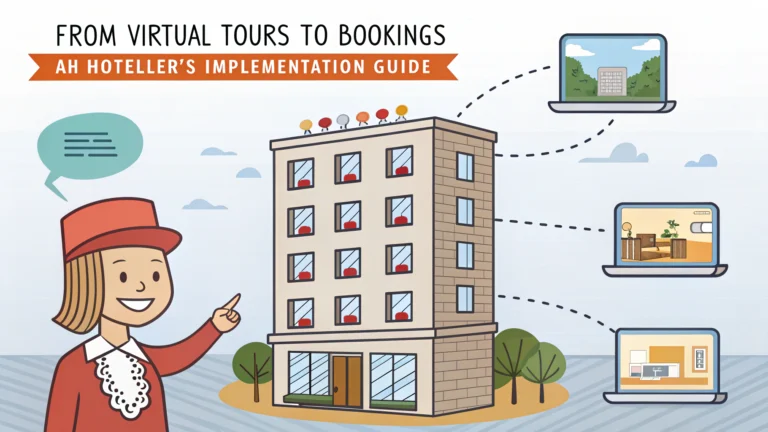Virtual tours have transformed how hotels showcase their properties, creating immersive experiences that drive direct bookings and reduce reservation uncertainty.
Hotels implementing virtual tours report significant increases in booking conversion rates, with many seeing 15-30% jumps after adding 360-degree experiences to their websites.
This guide walks through the practical steps of implementing virtual tours, from choosing the right technology to measuring ROI.
Getting Started with Virtual Tours
A hotel virtual tour should showcase your property’s key selling points – from guest rooms to amenities and common areas.
- Lobby and reception areas
- Standard rooms and suites
- Restaurants and bars
- Pool and spa facilities
- Meeting spaces and ballrooms
- Outdoor areas and views
Technology Options
Several technology solutions exist for creating virtual tours:
- Matterport – Professional-grade 3D scanning ($3,000+ for equipment)
- 3DVista – Software for creating tours from photos ($200-600/year)
- CloudPano – Browser-based virtual tour creator ($40-90/month)
- Google Street View – Free option using 360 photos
Implementation Steps
- Select spaces to showcase
- Choose technology platform
- Schedule photography/scanning
- Process and edit content
- Add interactive hotspots
- Integrate with booking engine
- Test user experience
- Launch and promote
Best Practices for Virtual Tours
- Keep file sizes optimized for fast loading
- Add clear navigation controls
- Include booking CTAs throughout the tour
- Ensure mobile compatibility
- Add descriptive labels for each space
Integrating with Your Booking Engine
| Booking System | Integration Method |
|---|---|
| SynXis | Direct API or iframe |
| TravelClick | JavaScript widget |
| Booking.com | Channel manager link |
| Custom System | API integration |
Measuring Success
Track these key metrics to measure virtual tour effectiveness:
- Time spent in tour
- Conversion rate from tour to booking
- Drop-off points
- Mobile vs desktop usage
- Direct booking increases
Taking Your Virtual Experience Further
Consider these advanced features to enhance your virtual tour:
- Voice narration
- Background music
- Seasonal variations
- Multi-language support
- VR compatibility
Moving Forward with Virtual Tours
Start with a pilot program featuring your most popular room categories.
Contact established virtual tour providers like Matterport (844-628-8377) or 3DVista (+34 910 60 30 70) for professional implementation support.
Remember to update your virtual tours seasonally and whenever significant property changes occur.
Marketing Your Virtual Tours
Maximize the impact of your virtual tours through strategic promotion:
- Feature tours prominently on homepage
- Include in email marketing campaigns
- Share on social media platforms
- Incorporate into paid advertising
- Add to Google Business Profile
Cost Considerations
Initial Investment
- Professional photography: $1,000-3,000
- Equipment purchase: $2,000-5,000
- Software licenses: $200-1,000/year
- Integration costs: $500-2,000
Ongoing Expenses
- Platform subscription fees
- Content updates
- Technical maintenance
- Staff training
Common Implementation Challenges
Address these potential hurdles during implementation:
- Technical integration issues
- Staff resistance to new technology
- Maintaining consistent quality
- Keeping content current
- Balancing file size with quality
Transforming Guest Experience Through Virtual Reality
Virtual tours represent a fundamental shift in how hotels engage with potential guests. Success relies on choosing the right technology, maintaining high-quality content, and continuously measuring performance metrics.
Start small, test thoroughly, and expand based on data-driven results. Remember that virtual tours are not just a marketing tool but an essential part of the modern guest journey.
Keep pace with emerging technologies and guest expectations by regularly reviewing and updating your virtual experience strategy.
FAQs
- What are the key benefits of implementing virtual tours for hotels?
Virtual tours increase booking confidence, reduce site abandonment rates, provide 24/7 property viewing capability, and give potential guests a realistic preview of rooms and facilities before booking. - How much does it cost to create a professional virtual tour for a hotel?
Professional virtual tour costs typically range from $2,000 to $10,000, depending on property size, quality level, and features like 3D mapping, hotspots, and interactive elements. - Which virtual tour platforms are best suited for hotels?
Matterport, 3DVista, and Google Business View are leading platforms for hotel virtual tours, offering high-quality visualization, easy integration, and mobile compatibility. - How can hotels measure the ROI of virtual tours?
Track metrics like time spent on virtual tour pages, booking conversion rates from tour viewers, direct booking increases, and decreased booking cancellation rates. - What technical requirements are needed to implement virtual tours on a hotel website?
Requirements include responsive web design, sufficient bandwidth capacity, WebGL support, and integration capabilities with booking engines and property management systems. - Should hotels create virtual tours for all room types?
Yes, showcase all room categories to prevent booking disappointment and maximize upselling opportunities, focusing on unique features and views of each room type. - How can virtual tours be integrated with booking engines?
Integration options include embedding booking widgets within virtual tours, adding direct booking buttons, and linking tour hotspots to reservation systems. - What are the best practices for optimizing virtual tours for mobile devices?
Use compressed file formats, implement progressive loading, ensure touch-friendly navigation, and optimize viewing angles for smaller screens. - How frequently should hotels update their virtual tours?
Update virtual tours after significant renovations, seasonal decor changes, or at least every 2-3 years to maintain accuracy and quality. - What legal considerations should hotels address when implementing virtual tours?
Obtain necessary permissions for filming, ensure privacy compliance, provide accessibility options, and include appropriate disclaimers about potential variations.